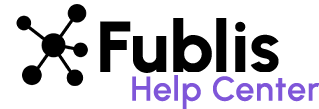Pitching an article in Fublis
Pitching a Draft Media Kit
Let us take you through the press release pitching process by using a draft media kit.
Go to Pitch Story > Media Kit > Drafts.
Herein you can see the media kit that is yet to be completed.

Click on ‘Complete Story’ and complete the story creation process through the given form. Add the pending details and click Submit Article.

Your article media kit will be made live on Fublis for journalists to see. The process thereafter is to Pitch the Article, which we’ll discuss further.

Steps to pitch the article
Step 1: Upon submitting your article, it’s time to initiate the pitching process.

Step 2: Begin by navigating to “Pitch Story,” which directs you to the ‘Submit to Publications’ page. Here, you’ll find a comprehensive list of publications on Fublis. Utilize filters to streamline your search, selecting only the most relevant publications. Once chosen, click the ‘Pitch Story’ button.

Step 3: Proceed to the next step, where you’ll select the journalist you intend to pitch to.

Step 4: With the journalist selected, choose the media kit you wish to pitch and click ‘Next.’

Step 5: In the final step, craft a personalized message for the journalist. Fublis offers pre-existing pitch templates to help you make a strong impression succinctly. Alternatively, compose your own message for a unique approach. Send the message, and you’ve successfully pitched your story.


For pitching to multiple publications or journalists, simply click the ‘Pitch to Another Publication’ button and repeat the process.
Read Next: What happens after you send your pitch to a journalist or publication?