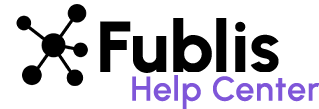Editing a project story in Fublis
If your project story media kit is already published on Fublis, and you wish to make any changes before pitching it, follow the given steps to edit it.
Go to Pitch Story > Media Kit > Published > Project Title
You can see the project media kit as follows. This will give you a good idea of how the project will show to journalists and publications as well.

To make changes in your project story, click on the edit icon after which you’ll be redirected to the project story creation form to make any changes.
Additionally, you can utilize the Share icon to distribute your project story to journalists, publications, colleagues, or potential collaborators outside of Fublis, extending the reach of your story.