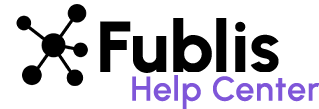Change password
At any point that you wish to change the password of your Fublis account, you can go to Account > Settings > Password.

Enter your current password and your new password. Upon confirming it, you can click on Update Password and your new password is set.
On this page itself, Fublis also shows you the devices from which you are currently logged into your account. This functionality serves as a valuable security measure, enabling users to monitor and identify any unauthorized or suspicious activity associated with their Fublis account.