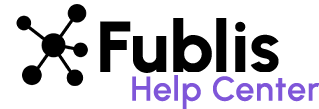Edit Team
In order to manage your team, go to Account > Settings > Team.
To manage your team, you can add, remove or change roles of team members. All you need to do is select the name of the team member and click on the Delete or Edit button as per your need.