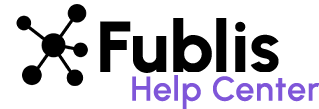Composing an article story in Fublis
Following are the steps to create an article media kit in Fublis.
Step 1: Sign in to your Fublis Account.

If you already have a Fublis account, you can then login to your existing account using your credentials.

Step 2: Click on ‘Create Article.’

Step 3: Fill in all of the article details in this form. Make it as detailed as possible. Once done, save the draft and submit your article. Now your article is ready to be pitched to publications.

Save Draft Feature
To ensure continuity and ease in the article creation process, it’s highly recommended to save your draft after inputting information into the creation form. By saving the draft, you retain the flexibility to resume the creation process seamlessly at a later time, picking up right where you left off. This feature serves as a safeguard against potential interruptions or distractions, allowing for efficient and uninterrupted progress towards finalizing your article.
Delete article Feature
You can use this option to discard an irrelevant article or terminate a current article creation process.
Once you have added all the details to the media kit, your article is primed for pitching to publications.
But before you go, read about the key elements of an article media kit that you must know about while creating an article in Fublis. A well-crafted article embodies a structured format, brevity, and captivation. Its textual content is characterized by clarity and succinctness, delivering essential details promptly.
Key Elements in an Article Media Kit
Cover Image
Selecting a cover image for your article is crucial as it serves as the visual representation of your content. Opt for an eye-catching and relevant image that encapsulates the essence of your article and captures the reader’s attention. Ensure that the image aligns with the theme, tone, and message of your article, enhancing its overall appeal and enticing readers to delve into your content.
Also read: How to choose a cover image for your article?
Article Title
A well-chosen title not only captures the essence of your content but also entices readers to explore further. It acts as a beacon, guiding potential readers to your article amidst a sea of content. A relevant title enhances visibility in search engines, increases click-through rates, and improves overall reader engagement. Ultimately, choosing a fitting title is crucial for effectively communicating your message and attracting the right audience to your content.
Also read: 5 tips to choose the title for a thought leadership article
Text Credits
Recognizing the contribution of the writer is crucial in understanding the potential impact of the article description. It’s widely acknowledged that content penned by esteemed writers holds a distinct advantage in the publishing realm, primarily due to the writer’s established networks and connections within the industry. By acknowledging the writer’s expertise and influence, it becomes evident that their involvement can significantly enhance the visibility and credibility of the article description, potentially increasing its chances of publication.
Category
Explore a diverse range of categories including architecture, home decor, and interior design, among others, to ensure your article is appropriately classified. This broad selection enables you to accurately categorize your article based on its unique characteristics and focus areas..
Preview text
This is the introductory text for your article. This is the preview of the article that the journalist will read before seeing your entire article.
Company Profile
Your company profile serves as a comprehensive snapshot of your firm, encompassing essential details such as your company’s bio, industry focus, team size, and more. Keeping this information up-to-date is paramount to ensuring that your profile reflects the latest developments, achievements, and capabilities of your firm. By maintaining an accurate and current company profile, you not only enhance your credibility but also present a professional and reliable image to journalists and potential collaborators.
Images
The quality of your photographs plays a pivotal role in capturing the attention of editors and readers alike. Opting for superior imagery significantly enhances the likelihood of your article being featured.
Audios/Videos
Enhance your article information by uploading audio or video content that enriches the storytelling experience. By incorporating multimedia elements you can provide deeper insights into your article, captivating audiences with immersive narratives and visual storytelling.
Tags
Incorporate relevant tags that offer comprehensive information about the article. Consider adding a diverse range of tags or keywords based on the topic of your article. These tags serve as valuable markers, facilitating easy navigation and efficient categorization of your articles for journalists.
Media Contact
The media contact dropdown provides a comprehensive list of your team members, affording you the flexibility to select any member, including yourself, to serve as the point of contact for journalists inquiring about your article. The decision of whom to designate as the media contact holds significant weight, as journalists highly value prompt responses to their inquiries. Therefore, it’s imperative to choose your media contact with careful consideration, ensuring that they possess the ability to promptly and effectively address journalists’ questions and requests.
Media Kit Access
Tailor the level of access you grant to journalists and publications according to your preferences. Utilizing the drop-down menu, you have the option to select from the following access levels:
- Private: Keep the media kit private if you wish to offer access to selected journalists.
- Open to All: If you wish to allow all the journalists to discover your article, you can choose to keep it ‘Open to All.’