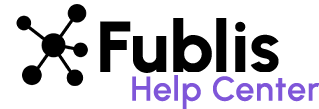Notifications
Fublis ensures that you are always informed about the latest activities and updates related to your account. Here’s how you can effectively manage and respond to notifications:
Step 1: Go to the “Account” menu.
Step 2: Select “Notifications” from the dropdown options.
There is a dedicated “Story Requests” tab for the latest pitches. This tab keeps you updated with the most recent submissions and pitches relevant to your interests.