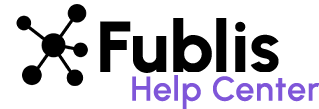Messages
Effective communication is key to successful journalism, and Fublis makes it easy to manage all your messages and conversations in one place.
Step 1: Go to the “Account” menu.
Step 2: Select “Messages” from the dropdown options.
Step 3: The “Messages” tab stores all of your received submissions and pitches.
Step 4: Browse through your messages to find submissions and pitches. This centralized storage facilitates faster communication with contributors, especially those whose stories you are considering for publication.