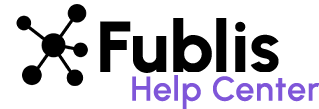Invite Colleagues
Expanding your network on Fublis is easy and beneficial for collaborative journalism. Inviting your colleagues to join the platform can enhance your workflow and foster a collaborative environment. Here’s how you can invite your colleagues to Fublis.
Step 1: Go to the “Account” menu.
Step 2: Select “Invite Colleague” from the dropdown options.
Step 3: Enter Colleague Details:
Name: Add your colleague’s name.
Email: Enter your colleague’s email address.
Invitation Message: A default message is provided, but you can customize it to add a personal touch or specific details about why you’re inviting them to Fublis.
Step 4: Click on “Invite Stories” to send the invitation.