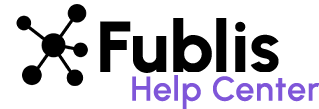Associated Publications
As a journalist, Fublis makes it easy to manage the publications you are affiliated with. Here’s how you can view, edit, and add associated publications:
Viewing and Editing Associated Publications
1. Access Your Publications:
– Go to “Account” > “Settings” > “Associated Publications.”
– Here, you can see all your current publications.
2. Make Changes:
– To remove a publication, click the delete icon next to its name.
Adding New Publications
1. Search and Add:
– Use the search bar to find a publication.
– Enter your role and click “Add.”
2. Manual Addition:
– If the publication isn’t listed, fill out a form with details like the publication name, website, logo, language, role, and other relevant information, then click “Save.”
Key Points
- You can edit or remove any associated publication as needed.
- For publications under “Associated Publications,” you will be the admin, not a Super Admin.
By managing your associated publications efficiently on Fublis, you ensure your professional profile is always current, reflecting your active roles and contributions accurately.