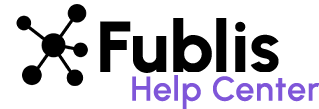Account Creation
Step 1: Begin the account creation process by entering your name, preferred email address, and creating a secure password.

Step 2: Once you’ve completed the initial steps, a verification email will be sent to you. Please locate the email and enter the provided code on Fublis to verify your account.

Step 3: Next, indicate the name of the publication you are associated with. If your publication is already listed, simply click “Submit.”


After submission, specify your position within the publication. Additionally, include links to your LinkedIn profile, published work, and profile on the publishing platform.

This finishes your sign-up process, and you’re now ready to explore stories on Fublis.

Add New Publication
If you are unable to find your publication on Fublis, click on Create New Publication to add your publication.
Herein you need to provide the following details. These are:
- Publication Name
- Website
- Location
- Language
- Story Region
- Publication Type
- Category