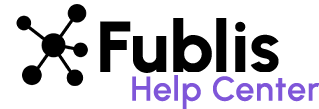Discover Private Media Kit
As discussed before, Fublis offers two types of media kits: Open and Private. Both types are listed on the Media Kits Page.
Open Media Kits:
- Accessible to all journalists.
- Contents can be viewed and downloaded directly.
Private Media Kits:
- Restricted access, available only to selected journalists upon request.
We discussed open media kits previously; so let us now understand the process to access and download a private media kit.
You start by navigating to the Media Kits Page and browsing through the available media kits. Select a Media Kit. Click on the “View Media Kit” button for the media kit you are interested in.

For instance, let’s assume the media kit by Revoltech unveils groundbreaking innovation to revoltiuinize our daily commute (that was initially open) is now private. The preview page will indicate that the media kit is private. You will see an option to request access. Click on the “Request Download” button.

As you do so, a notification will be sent to the media kit owner via Fublis and email to approve the download access. Once the media kit owner approves your request, you will receive a notification via email and on your Fublis account. You can click the link in your email or go to Account > Notifications in your Fublis account. In Notifications, click on “View Media Kit” to access the content.

This will take you to the preview media kit page. On the preview page, you can read and download the media kit contents. To download specific items, click on the respective “Download” buttons for:
– Company Profile
– Description
– Gallery
– Audio & Video Content

Once you download the information or view the project, the media kit owner gets a notification regarding the same so the person can stay updated on your interest in their story.