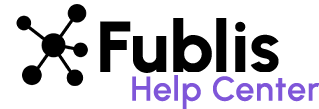Manage Calls
View Your Calls
To access all the calls you’ve created, navigate to the “Invite Story” section and select “Your Calls.” This section provides an organized overview of all your active and past calls, allowing you to keep track of your ongoing and previous requests for submissions.

Edit Your Calls
If you need to make changes to any of your calls, simply use the “Edit Call” button on the Invite Story > Your Calls page. This feature allows you to update details such as the category, title, story requirements, location, invited entries, publication title, language, and submission deadline. Editing a call ensures that any evolving needs or changes in your editorial direction can be promptly addressed.

By providing these management tools, Fublis ensures that you have complete control over your calls for submissions. The ability to view, edit, and preview calls allows for a dynamic and responsive approach to sourcing stories, making the platform a powerful ally in your journalistic endeavours.