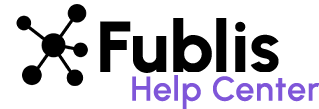Create New Call for Submissions
Creating a call for submissions on Fublis is a straightforward and efficient process designed to help journalists quickly gather relevant and high-quality stories. Here’s a step-by-step guide to streamline your experience:
Step 1: Navigate to the Call Creation Section
Start by going to the “Invite Story” section and selecting “Create Call for Submission.” This initiates the process, bringing up an intuitive form designed to capture all necessary details for your call.
Step 2: Complete the Submission Form
Fill out the form with the required details to ensure your call is specific and clear:
- Category: Select the category that best fits the type of story you are seeking.
- Title: Provide a compelling title for your call that will attract the right contributors.
- Story Requirements: Outline the specific requirements and guidelines for the stories you wish to receive. Be as detailed as possible to ensure submissions meet your standards.
- Location: Specify the location of the publication that the story is for.
- Entries Invited: Specify if the story needs to be from a particular geographic location.
- Publication Title: Mention where the selected stories will be published.
- Language: Specify the language in which submissions should be made.
- Submission Ends: Set a deadline for when submissions should be completed.

After filling out the form, simply click “Next.”
Step 3: You’ll be directed to the Call Preview page.
This provides a detailed view of the call’s content, helping you ensure that all information is accurate and complete before and after publishing. This is particularly useful for reviewing the call’s criteria and ensuring it aligns with your current requirements. When checked, click on “Invite Stories” and your call will be made live on Fublis.

Step 4: Monitor and Review Submissions
Once your call is live, you can monitor and review incoming submissions by navigating to the “Pitches” section and selecting “Submissions.” Here, you’ll find all the entries organized and ready for your review, allowing you to efficiently sort through and identify the most relevant and high-quality stories.
By following these steps, Fublis makes it easy to create and manage calls for submissions, ensuring you receive pertinent contributions from verified users around the world. This saves time and enhances the quality of the stories you gather, making Fublis an indispensable tool for any journalist.