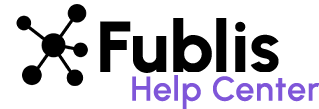Powered By Fublis
Close Menu
- Platform
- Features
- Simplified PR Process
- Quality Publications & Global Reach
- Analytics & InsightsCheck performance of your media kits.
- Journalists NetworkConnect with journalists of your ineterst.
- Publications NetworkGet published in media worldwide.
- Resource Rich PlatformGuidance to create media kits & pitch.
- Continuous Network GrowthEver growing journalist’s network to pitch.
- Benefits