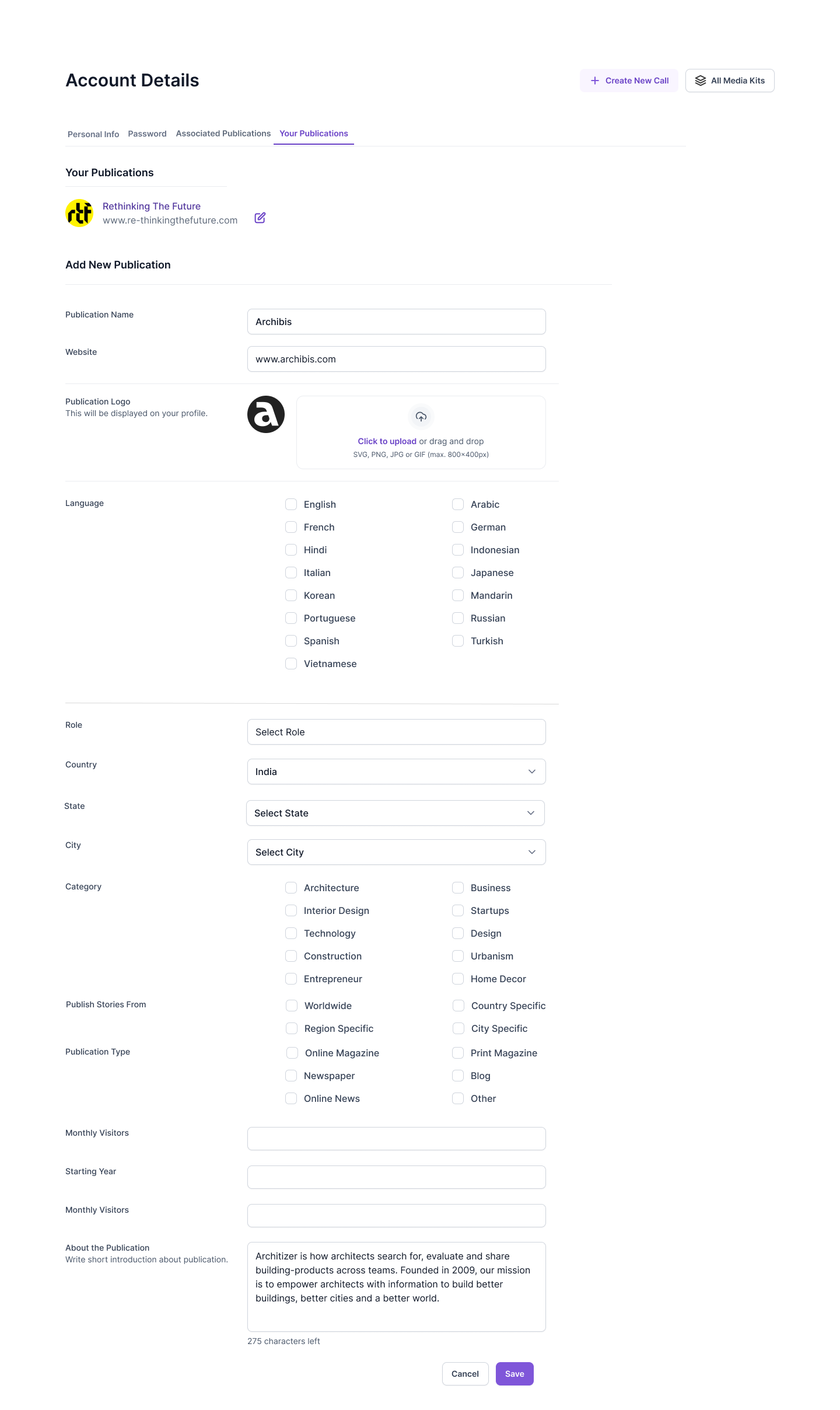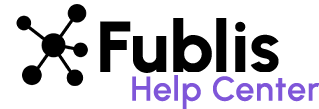Your Publications
Fublis provides a section for publications where you have a significant role, such as being a super admin. Here’s how to manage this feature:
Accessing Your Publications
1. Navigate to Your Publications:
– Go to “Account” > “Settings.”
– Select the “Your Publications” tab.
2. View and Edit Information:
– This tab lists the publications for which you are a super admin, such as those you have launched or where you are a core team member.
– You cannot remove these publications, but you can edit their information.
Key Points
- For publications listed under “Your Publications,” you hold the super admin role, granting you higher-level administrative control.
- While you can update the publication details, removing the publication is not permitted.
By using the “Your Publications” tab, you can effectively manage the key publications you are associated with, ensuring their information is accurate and up-to-date.