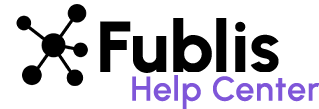Preview your Media Kits
Fublis empowers users to craft compelling media kits for their PR campaigns, serving as a platform to showcase their stories and announcements effectively.
To access all your media kits, navigate to the main menu and click on “Media Kits.” Published media kits, accessible to journalists on Fublis, are displayed in the “Published Media Kits” tab in the sidebar menu.
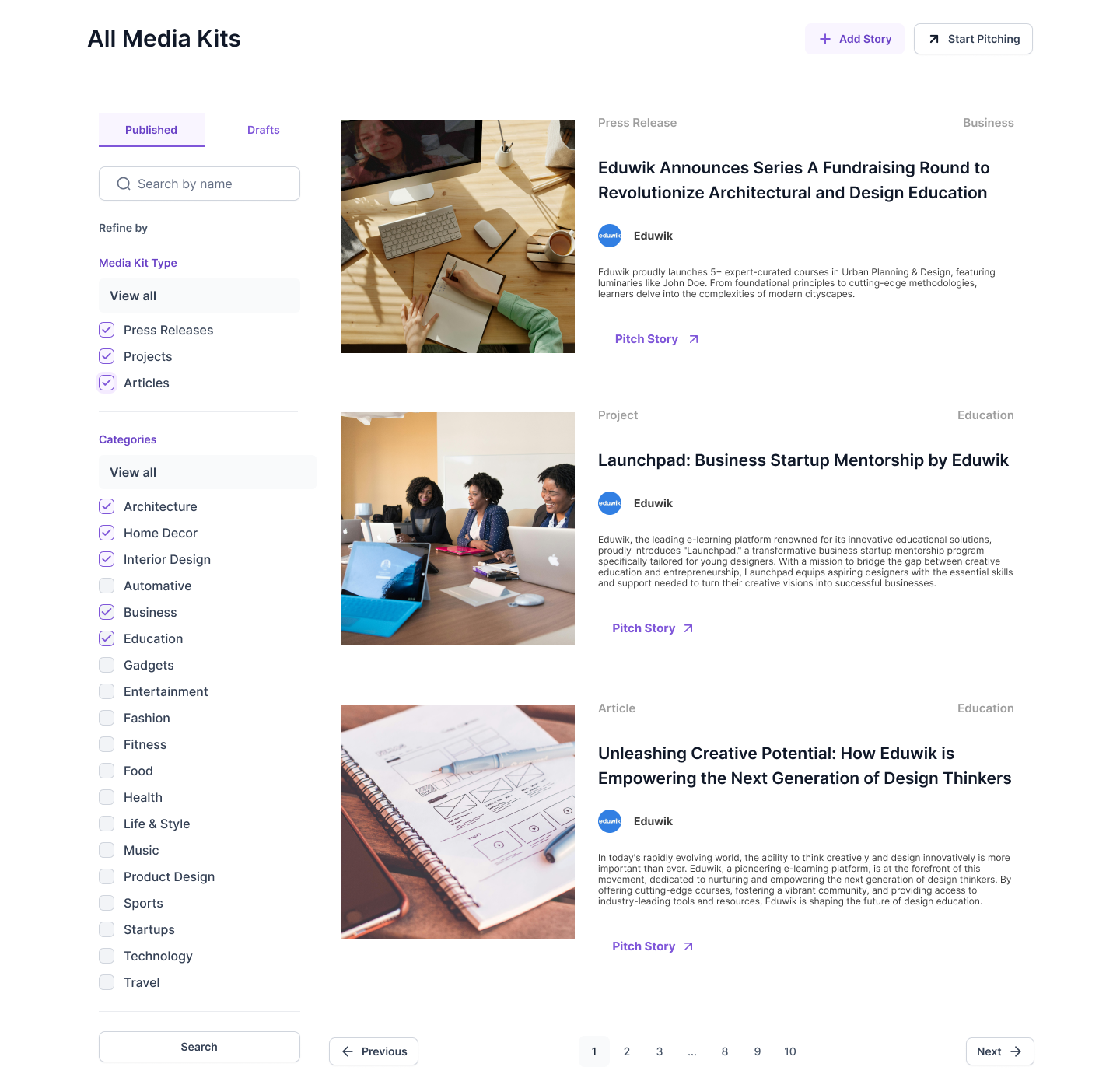
Draft media kits, on the other hand, are stored in the user’s account but remain unpublished. This allows users to refine and finalize their content before making it public. Keeping media kits in drafts offers flexibility and control over their PR materials, ensuring that only polished and approved kits are made visible to journalists.
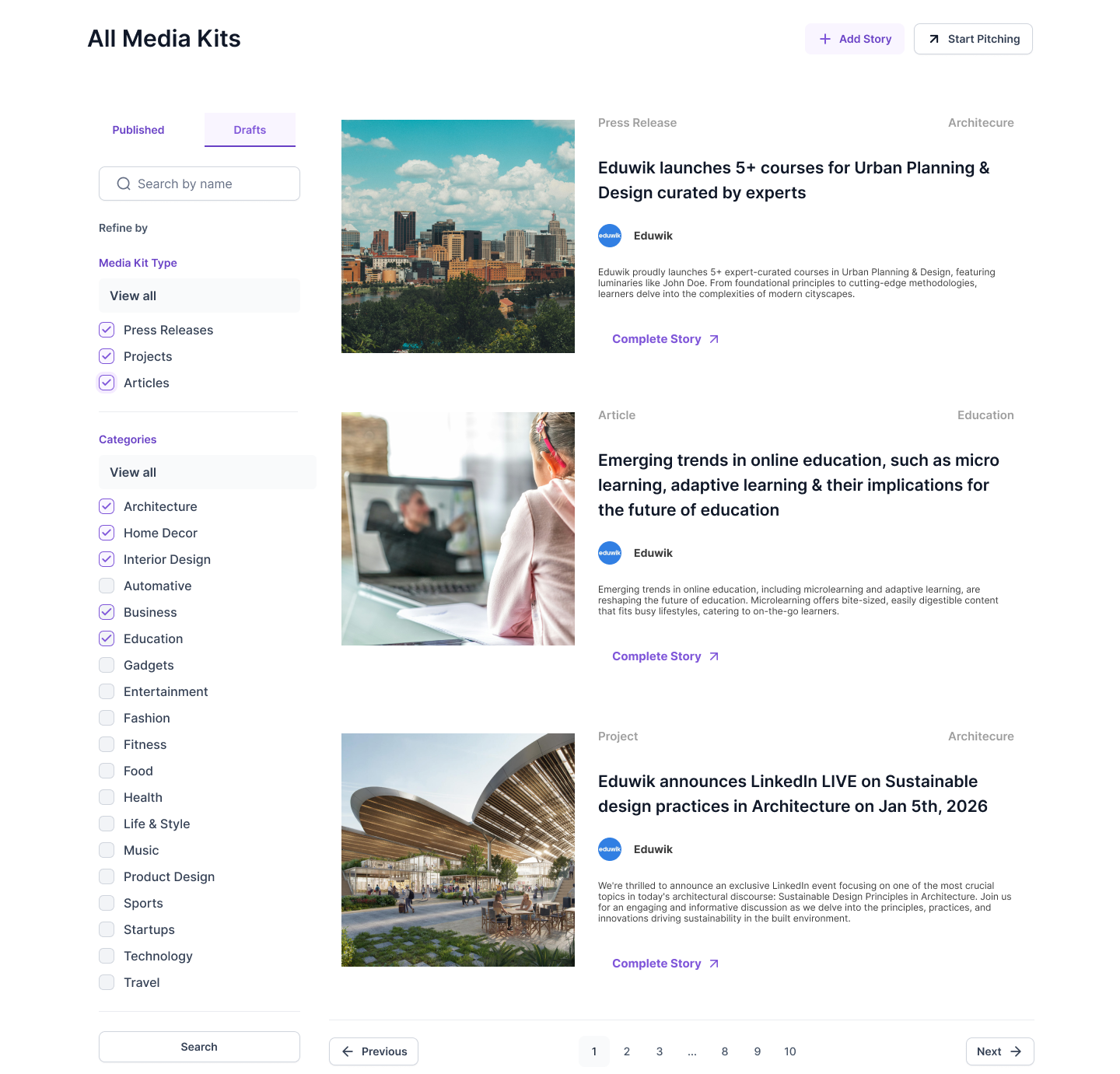
To complete draft media kits, simply click on “Complete Story” and fill in any pending details before pitching them for publication.
Furthermore, users can easily organize and filter their media kits by type (Press Releases, Projects, Articles) and category (e.g., architecture, business, tech) for efficient management. A search bar also facilitates quick access to specific media kits.
In summary, draft media kits are works in progress, allowing users to perfect their content before sharing it with journalists. This feature streamlines the PR process and ensures the delivery of high-quality materials to the target audience.