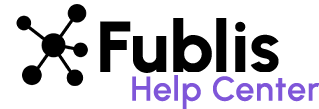Forgot Password
If you happen to forget your password, don’t worry, resetting it is easy. Just follow these simple steps:
1. Click on the ‘Forgot password’ link on the login page.
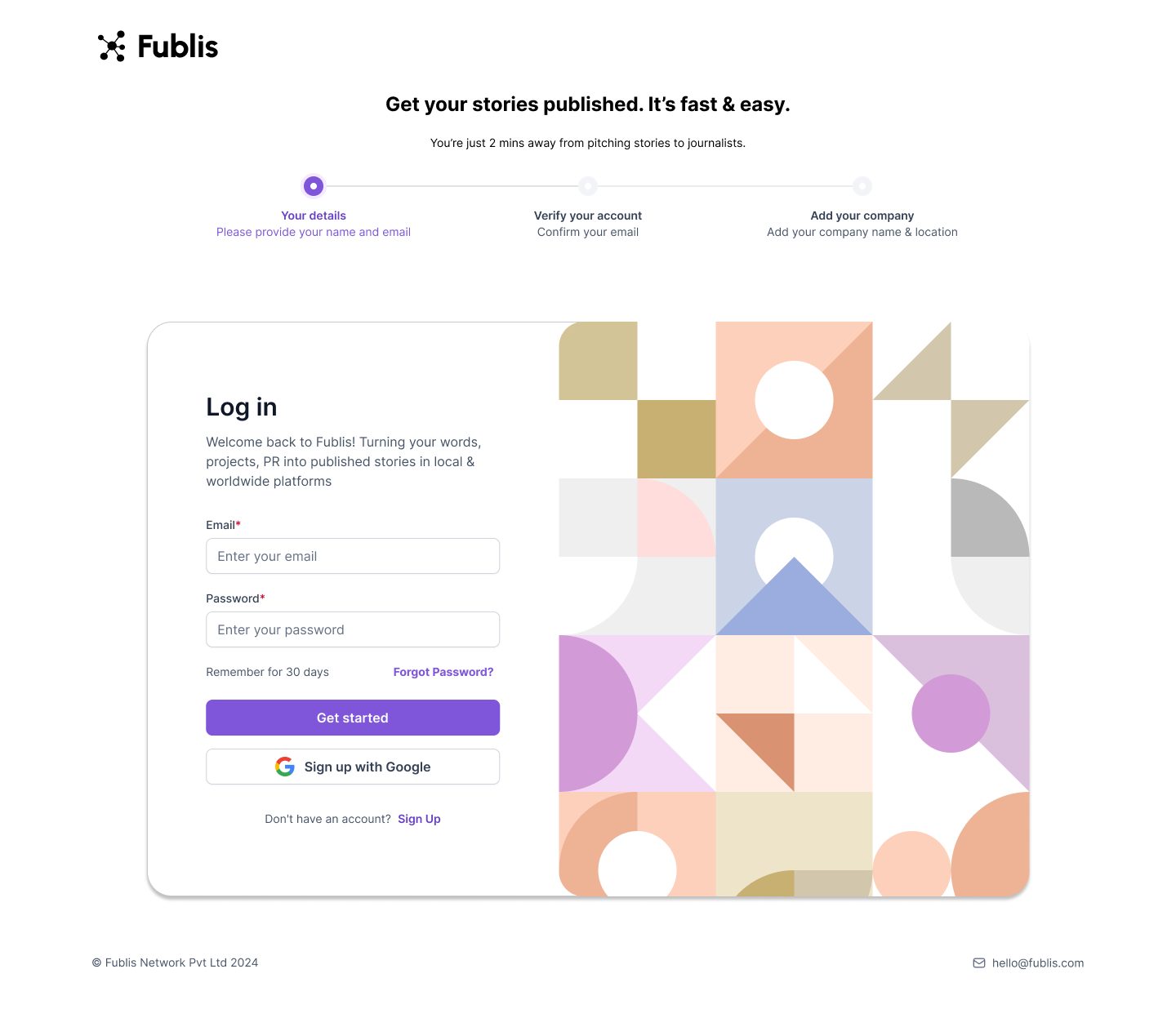
2. Enter your registered email address.
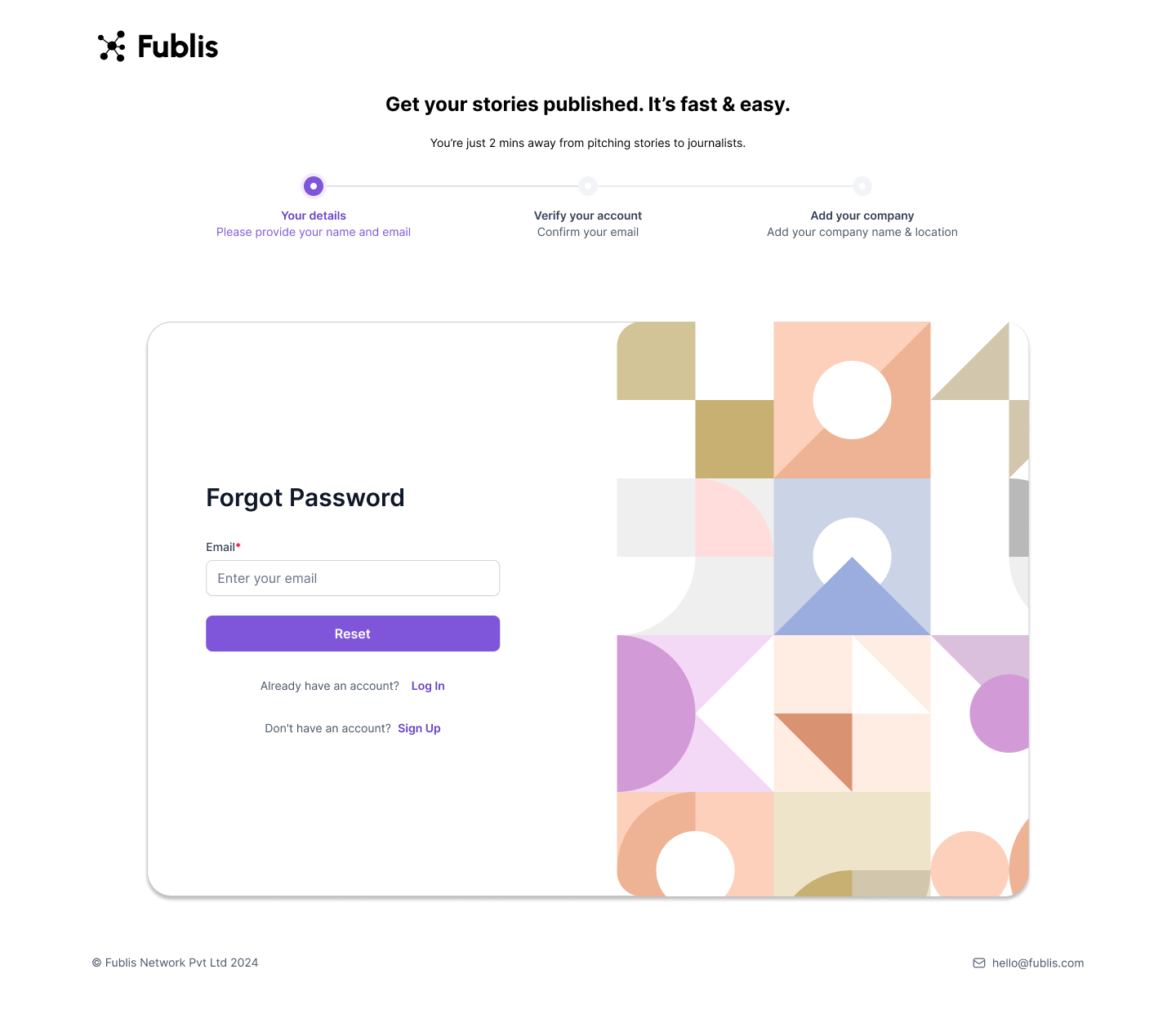 3. A link will be sent to your registered email address to reset the password. Click on Reset Password to set up a new password.
3. A link will be sent to your registered email address to reset the password. Click on Reset Password to set up a new password.
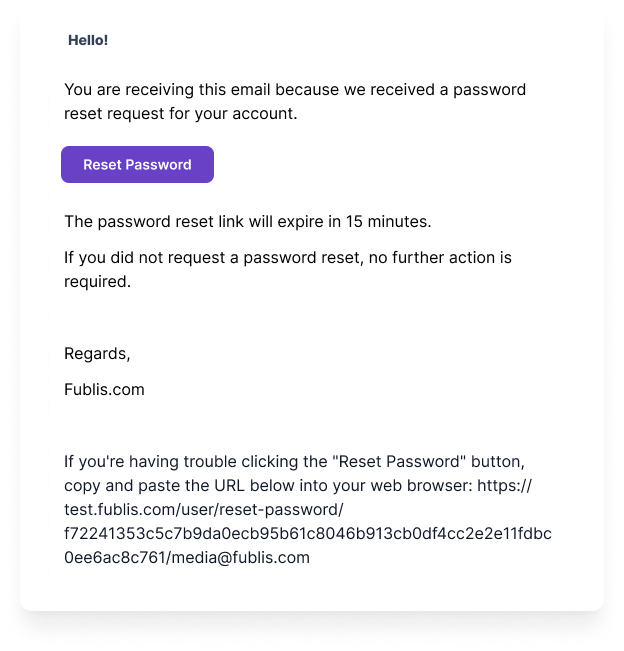
4. Create a new password and confirm it.
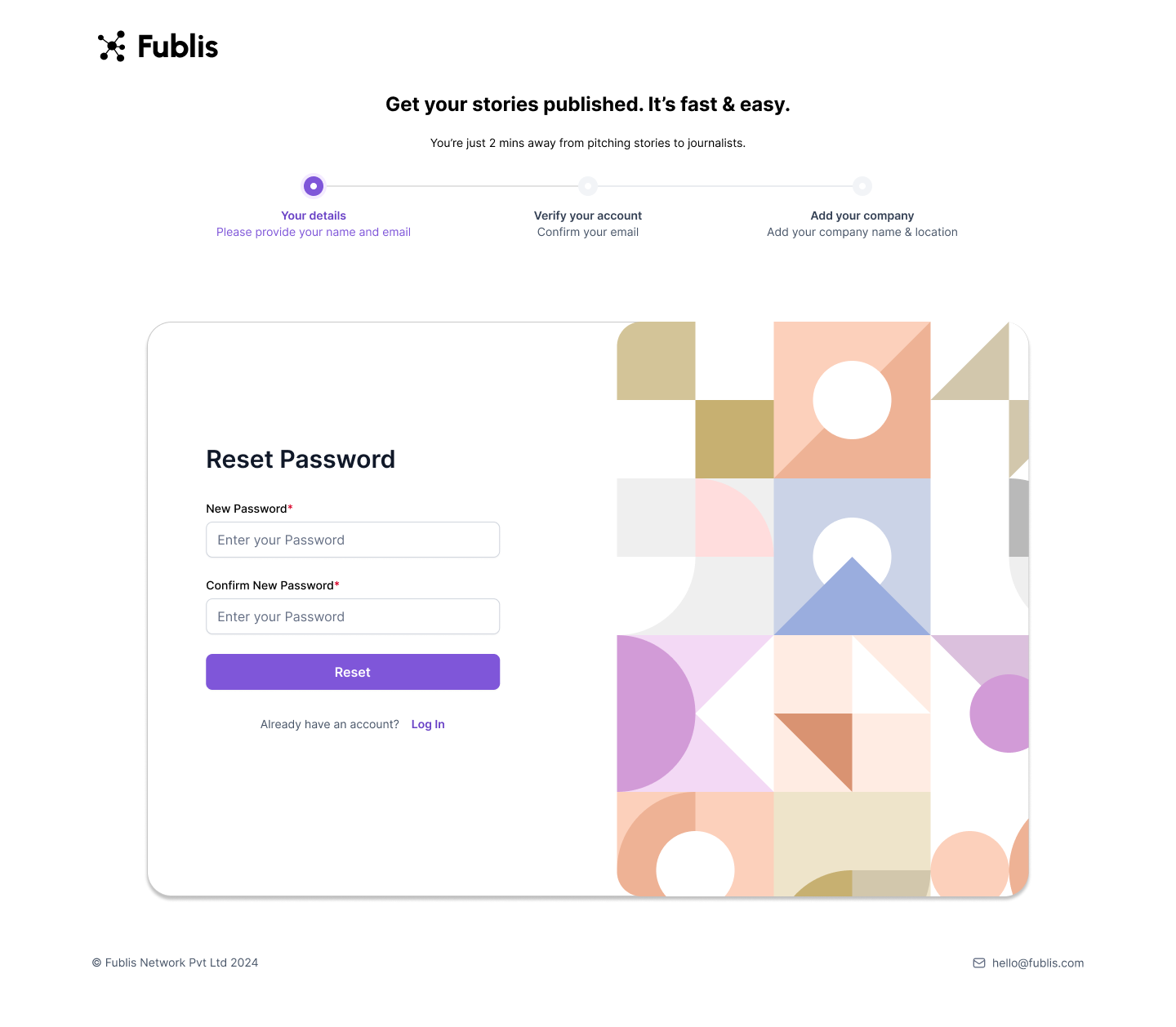 5. Your password will be updated, and you can now log in to your account using your new password.
5. Your password will be updated, and you can now log in to your account using your new password.